1. Download the ZIP file below.
2. Extract the files to a convenient location.

3. Open Google Chrome on your computer.

4. Click the three-dot menu icon in the top-right corner of the Chrome window and select "More tools" > "Extensions" from the drop-down menu.
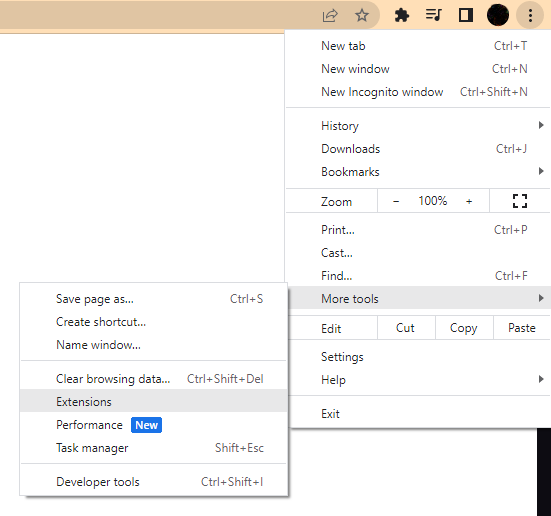
5. In the Extensions tab, toggle on the "Developer mode" switch located in the top-right corner of the window.
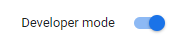
6. Click the "Load unpacked" button in the top-left corner of the window.
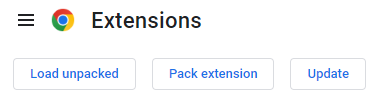
7. Navigate to the folder where you extracted the extension's source code in step 3, and select it.
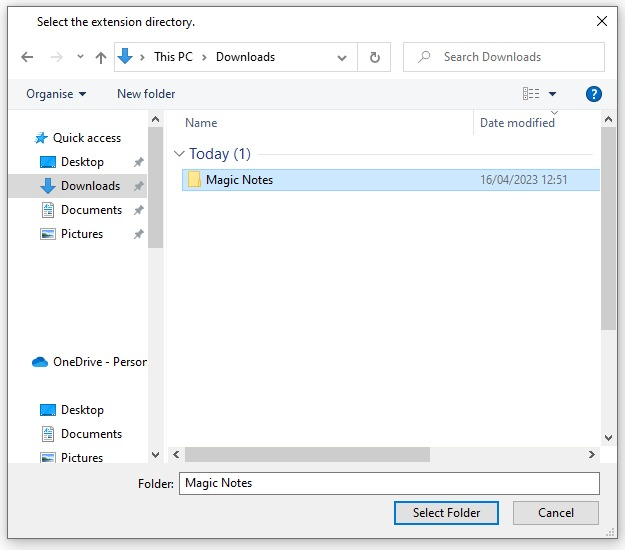
8. Click "Open" to install the extension.
9. Done!